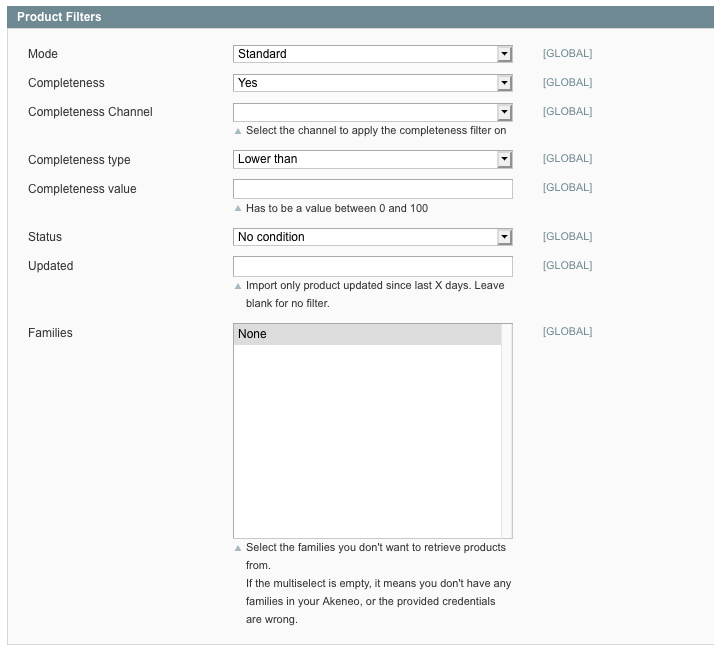PIMGento API connector
After the release of PIMGento2 API connector in October, Agence Dn’D is releasing its equivalent for Magento 1, PIMGento API.
As we announced in our release article for PIMGento2 API, our team has been working since several month on the developing of PIMGento API for Magento 1. It was really important for us to provide to the numerous Magento 1 users this new connector, allowing you to import your Akeneo catalog in Magento by using Akeneo’s API.
The principle of the connector stays the same : quickly, easily and freely import products from Akeneo onto Magento 1 shop.
This new connector is meant to replace the historical version of PIMGento connector. Don’t hesitate to consult our PIMGento API migration guide.
Why use API ?
What are the main benefits of using API instead of transfering flat files ?
- Avoids setting up automatic or manual file transfer between Akeneo and Magento 1
- Doesn’t require triggering export tasks on Akeneo’s side
- Increases imports speed
- Better flexibility with regular updates from Akeneo and Magento
- Simplified use and customization
- The management and configuration of the imports collected in the Magento 1 back office
How does it work ?
On Akeneo’s side : No module installation is required, only the API user configuration is needed.
On Magento 1’s side : PIMGento API module’s installation on the platform is required. Once installed, the Akeneo API user’s configuration allows the link between the two tools.

The configuration of product import rules is done via Magento 1’s back office :
- The « Standard » mode allows to apply easily filters of products thanks to the provided fields in the back office :
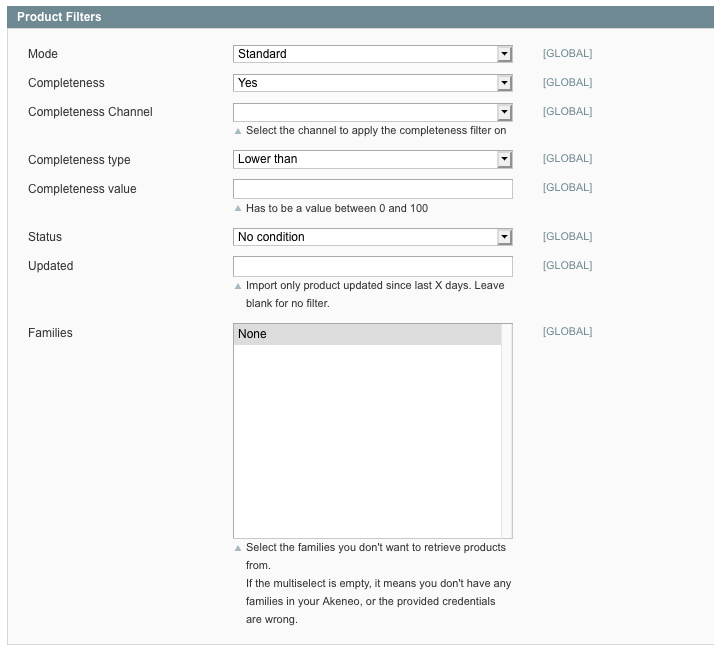
- The module also has an « Advanced » mode that allows you to write your own API filter by Following the instructions contained in the Akeneo API documentation.
There are two ways to import your data :
- By launching tasks via the backoffice
- By using In Command Line
If you wish to acquire the complete process configuration, we invite you to consult PIMGento API module documentation.
Available features with PIMGento API
Here are the different available entities when importing with PIMGento 2 API :
- Categories
- Families
- Attributes
- Attribute Options
- Assets (Akeneo >= 2.0)
- Product Models (Akeneo >= 2.0)
- Family Variants (Akeneo >= 2.0)
- Products
Additional Features :
- Logging and task tracking system
- Triggering of manual or automatic imports
Performances with PIMGento API
Here is the result of a benchmark performed under the following conditions :
- Magento Version : 1.14
- Server :
- Cloud AWS hosting
- CPU : 2
- RAM : 8GO
- Configuration :
- 3 websites and 6 store views
- Server :
- Akeneo Version : EE 2.3.8
- Server :
- Akeneo Cloud
- Server :
- Catalog :
- 2166 categories
- 68 families
- 489 attributes
- 1699 options
- 50888 products
| Import type | Import time |
| Categories | 481 seconds |
| Families | 159 seconds |
| Attributes | 107 seconds |
| Options | 24 secondes |
| Product Model + Family Variant | 17 seconds |
| Products | 2 hours |
PIMGento API : Demonstration



Let’s watch the PIMGento 1 API demonstration video now !
Interested by PIMGento API ?
► Repository
► More informations on the PIMGento Website
► Visit the Marketplace